Online C programming test | C programming Interview Questions and Answers
While surfing net i got one site which has excellent for doing Online c programming test. All Question are also divided by section vise like pointers, structures,functions..
Link: IndiaBix
C programming interview questions and answers for freshers
Here more this all test are also available
:: General Aptitude
:: Online Tests
:: Puzzles
:: Technical Interview – Short Answers
|
:: Verbal and Reasoning
:: Interview
:: General Knowledge
:: Engineering
|
You may like to read this also....
1 Comment to “Online C programming test | C programming Interview Questions and Answers”
Post comment
Search in this website
our sponsors
latest comments
- Shah Dhaval on How to detect memory leakage in C program?
- ruunyytikkil on how can I write applications in C or C++ for Android?
- anonym on How to convert SQL to Excel in Php?
- Academic Projects and Tech interview on C programming interview questions and answers for freshers
- Motasim billah on List of all standard version of c language
Find us on Facebook
Top Authors
Find us on stackoverflow
Polls
My Bookmarks
- Audio/video Recorder & player application based on MATLAB
- check dependency of your binary
- defination of all standard c programming language function
- Great Question-Answer on c programming
- know what your c code means
- Limition of c programming language
- List of all version of c programming language
- Online c compiler
- php freelancing work
- some more stuff on C programming language
- Volatile Keyword in Embedded System
- Write Android application in c language




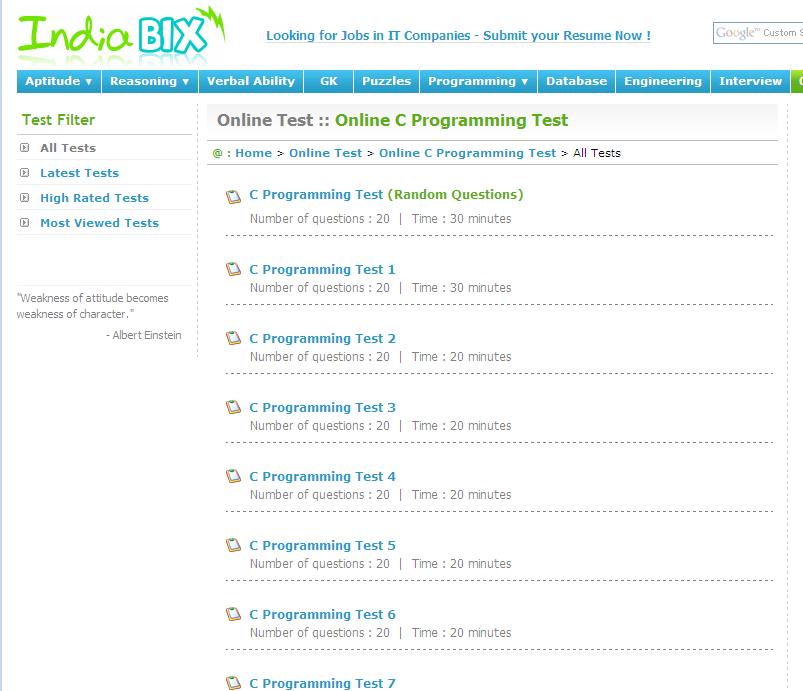








Tough question. There are many great Linux durbsititions, and each has it’s pros and cos regarding how much hands-on the user can have.What I would suggest is this. Since you have such a large disk available, why not install multiple versions? On one partition, install a general-use distro like Ubuntu or Linux Mint, one that has everything you need for day-to-day computing. Then on another, install a distro that’s more hands on that you can hack with. This way, if you mangle things up on the second one, you can just jump back to the first one and do your routine stuff.Once you get comfortable with what you want to do, you can use the second distro as your daily version.For everyday use, I would suggest Linux Mint. Mint installs everything you need, including a lot of the non-free things that get left out of other distros (like certain browser plugins and video drivers). Once you install Mint, you’re pretty much ready to go. Mint is also based on Ubuntu, so you have access to the updates and all the program and code repositories.For messing around and hacking, I recommend Slackware. It’s the oldest current Linux distro available. It’s a lot more stripped down when it comes to installation and adding apps and other features the user has to do a lot more hands-on work to get it set up the way you like. With Slackware, you can select what you want and don’t want to install, you can build your own kernels a lot easier, and you can get into the nuts-and-bolts of Linux more directly than you can with the general-user versions.