Top/Best C/C++ IDE for Windows & Linux
How much time gone in project design & building logic that much time also gone in writing code So if you have better IDE then you can work faster and easily. So i am going to introduce you most famous IDE for C/C++ programming on Linux & windows.
1>Eclipse CDT (C/C++ Development Tooling)
he CDT Project provides a fully functional C and C++ Integrated Development Environment based on the Eclipse platform. Features include: support for project creation and managed build for various toolchains, standard make build, source navigation, various source knowledge tools, such as type hierarchy, call graph, include browser, macro definition browser, code editor with syntax highlighting, folding and hyperlink navigation, source code refactoring and code generation, visual debugging tools, including memory, registers, and disassembly viewers.
2>NetBeans IDE 7.0.1
NetBeans is an Open-Source and free IDE from Sun Microsystems, which is based of Java, NetBeans is known to be very good with developing the applications in Java GUI applications, but IDE also supports other languages like C/C++, Python, PHP, Ruby, Groovy, JavaScript. NetBeans is extensible, and Cross-Platform and a very good editor like Komodo, however the Java interface is the only problem which is not heavily customizable. It has some trouble with single file programs, as you always have to create project. but NetBeans is the best option for free IDE. You can look for more features here.
3>Microsoft Visual Studio Express (only for windows)
Microsoft Visual Studio Express is a set of freeware integrated development environments (IDE) developed by Microsoft that are lightweight versions of the Microsoft Visual Studio product line. Express Editions were conceived beginning with Visual Studio 2005. The idea of Express editions, according to Microsoft, is to provide streamlined, easy-to-use and easy-to-learn IDEs for users other than professional software developers, such as hobbyists and students.
4>Code::Blocks IDE
It is a very good IDE for C/C++, can also be used for Python (via plug-in), It is cross-platform and extensible. It got all the features you will need for C/C++ like GTK/QT development or widget creation. It supports more than one compiler. It is the best option if you always want to stick with C/C++
5>Komodo IDE
Komodo IDE is an excellent award winning IDE from ActiveState, based on famous Mozilla project, which makes it extensible. Komodo supports many languages which includes Perl, PHP, Python, C/C++ Ruby, Tcl, JavaScript, CSS, HTML, and XML, RHTML, Template-Toolkit, HTML-Smarty, Django. and few more. Komodo has the all features you’ll ever need, that to with a very good interface and ease of use, also its Cross-Platform which will run on Windows, Mac or Linux. You can take a look at detailed features -> Here <-. However Komodo IDE is not free.. but you can always get a free/open-source version that is Komodo Edit or Open Komodo which is source code editor with the same features of Komodo IDE.
6> MonoDevelop
It is an IDE primarily designed for C# and other .NET languages. MonoDevelop enables developers to quickly write desktop and ASP.NET Web applications on Linux. (It is Cross-Platform). MonoDevelop makes it easy for developers to port .NET applications created with Visual Studio to Linux and to maintain a single code base for all platforms, However this IDE is made for unique purpose so you can’t ignore it. Take a look at some new features
7> KDevelop
- KDevelop is a free, open source IDE (Integrated Development Environment) for MS Windows, Mac OS X, Linux, Solaris and FreeBSD. It is a feature-full, plugin extensible IDE for C/C++ and other programming languages.It is based on KDevPlatform, and the KDE and Qt libraries and is under development since 1998.
8>Geany
Geany is a text editor using the GTK2 toolkit with basic features of an integrated development environment. It was developed to provide a small and fast IDE, which has only a few dependencies from other packages. It supports many filetypes and has some nice features. For more details see About.
9>CodeLite
It is a powerful open-source, cross platform IDE for the C/C++ programming languages. It also support syntax highlighting for other languages. Somehow CodeLite is very similar to Code::Blocks but with less features. CodeLite is more like vanilla C/C++ IDE.
10>Anjuta
It is a versatile Integrated Development Environment (IDE) for C and C++ on GNU/Linux. It has been written for GTK/GNOME and features a number of advanced programming facilities. It also have the glade/gnome GUI designer/code generator. It designed for a special purpose. It is extensible by plug-ins but will only run on Linux. Here are some more features
See Comparison of integrated development environments HERE
So which IDE you are using ?
see this also
List of free C and C++ Compilers for Linux and Windows
You may like to read this also....
2 Comments to “Top/Best C/C++ IDE for Windows & Linux”
Post comment
Search in this website
our sponsors
latest comments
- sagar on List of all standard version of c language
- Mohit Dhukia on How to access/unblock songs.pk in india?
- shinto peter on How to configure mail from localhost ( wamp ) using PHP?
- tammylleanne on Implementation limitation of c programming language
- Deepak on How to access/unblock songs.pk in india?
Find us on Facebook
Top Authors
Find us on stackoverflow
Polls
My Bookmarks
- Audio/video Recorder & player application based on MATLAB
- check dependency of your binary
- defination of all standard c programming language function
- Great Question-Answer on c programming
- know what your c code means
- Limition of c programming language
- List of all version of c programming language
- Online c compiler
- php freelancing work
- some more stuff on C programming language
- Volatile Keyword in Embedded System
- Write Android application in c language




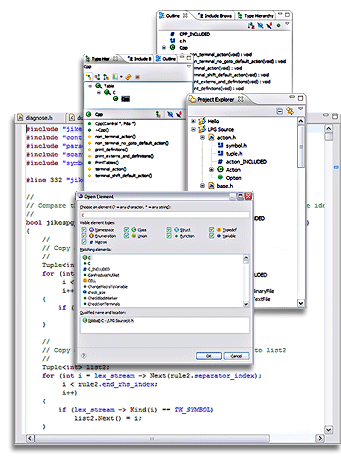









i would go with … Netbeans.
Dinesh recently posted..How to Create an Influential About Me Page
netbeans for sure…….