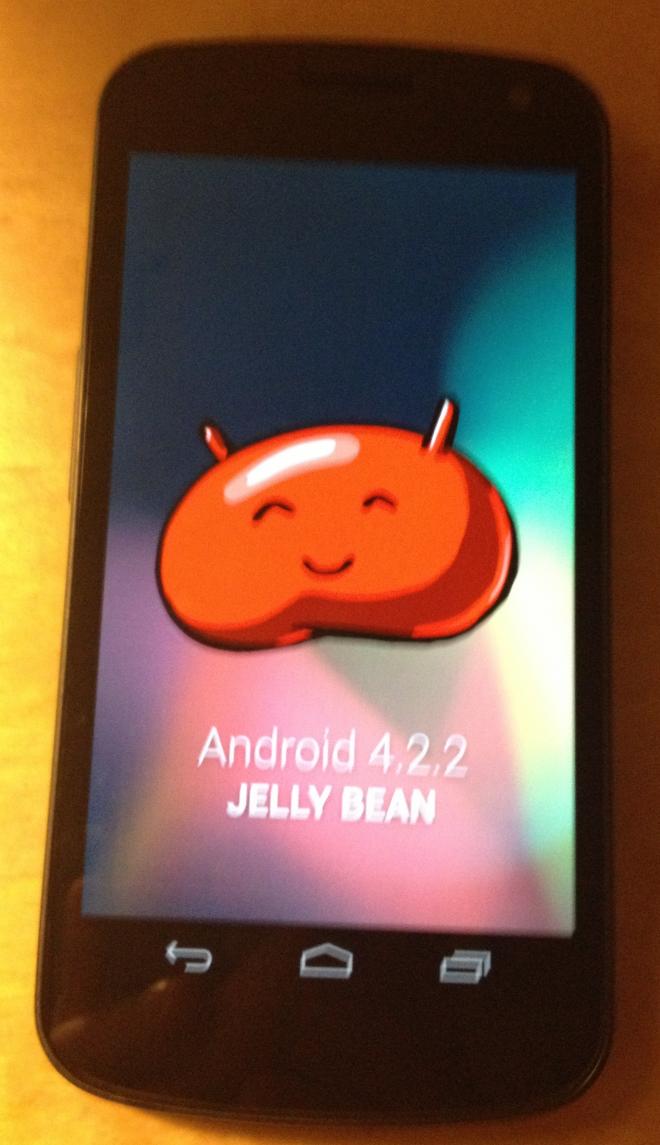What’s new in Android 4.2.2
Android 4.2.2 isn’t quite official yet, but it’s slow roll out has been bolstered by manual download links and folks are finding a few new things in the latest firmware. Most of it is behind the scenes and will be covered by words like “stability enhancements” and bug fixes, and those are what’s really important. A specific that folks are reporting is a fix to the Bluetooth stack to fix audio stuttering, and that’s something folks have been waiting for. Equally important is that plenty of people are saying their Nexus devices are no longer randomly rebooting, so if you have an issue there hopefully Android 4.2.2 fixes it.
There are some other user-facing changes that probably won’t apply to anyone without a Nexus device. Once a manufacturer gets their hands into the code, they tend to change these types of “features” to something that fits in with their version of Android a it better. Often times their version works better than stock Android, so we’re not going to complain that they get changed. Here’s what folks using stock are seeing:
- When connecting via adb to a computer for the first time, you’re prompted to allow the connection. This small security enhancement will help keep your bootloader locked device safe if you lose it.
- App download notification have been changed. Now you’ll see a progress bar that tells you the time remaining in addition to a percentage downloaded.
- Quick settings have been enhanced. Users can now long press on the Wifi and Bluetooth icons to toggle the setting.
- New sounds for wireless charging initiation and low battery alert. Users will now hear a notification sound when the device is placed on a wireless charger. In addition the low battery sound has been changed.
- Vibration for notifications is longer in duration
- New Gallery app animation allows faster loading.
Really, nothing there anyone would miss if Samsung, HTC or any other manufacturer decided not to implement it. In short, 4.2.2 sounds like the bug fix update everyone has been waiting for. These kinds of updates are the ones we like seeing!
Multi-tasking on Android based devices
Cornerstone is an extension to the Android Framework, created by Onskreen, enabling true multi-tasking on Android based devices.
Story behind Cornerstone
As Android exploded and it grew to be used on tablets, the user experience did not evolve to support the richness of the larger screen devices. By default, the user experience designed for 3″ devices were simply blown up to fit on 7 and 10 inch screens. This didn’t take advantage of the larger screen size in any meaningful way, there was just so much more these devices could do.
We created Cornerstone so that Android would truly be optimized for these larger screens and users could multi-task the way they have become used to. Cornerstone was open sourced in Feb 2012.
read more
Samsung ‘ChatON’,Samsung’s Version Of iMessage now Available in Android Market.
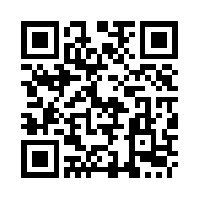 Samsung’s cross-platform messaging application called ChatON has arrived in the Google Android Market this morning.
Samsung’s cross-platform messaging application called ChatON has arrived in the Google Android Market this morning.
The service, announced on 29th August 2011, is similar to RIM’s BlackBerry BBM or Apple’s i Message in that it allows for an alternative to SMS or MMS messaging.
At present, ChatON supports Android, bada and Samsung feature phones, butthe company promises support for iOS and BlackBerry soon.
The Android version is available here in the Android Market. It works on Android 2.2 and 2.3. The Samsung (bada, feature phone) version is available in the Samsung App Store.
read more
Backend Service Provider StackMob Comes To Android
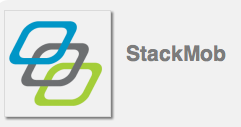 StackMob, the backend service provider for mobile developers, has big news today: it’s now available on Android. With today’s launch (still in private beta – see below for invites), StackMob will extend full access to its services to Android developers, including an open-sourced Android SDK and support for Android Push Notifications.
StackMob, the backend service provider for mobile developers, has big news today: it’s now available on Android. With today’s launch (still in private beta – see below for invites), StackMob will extend full access to its services to Android developers, including an open-sourced Android SDK and support for Android Push Notifications.
The platform, which MG Siegler once dubbed the “Heroku for Mobile” (before StackMob partnered with Heroku!), is a cloud-based system that aims to address all the backend needs of mobile developers, including social integration, storage, messaging, API creation, analytics, monetization and more. It’s a flexible, scalable solution that even allows developers to add complex logic to their app using custom code, if need be.
read more
how can I write applications in C or C++ for Android?
Most of the people know that Development of Android Application is only done in java programming language. But Reality is that Development of Android application can be done in native languages like C & C++.
I have 3 option to do this all.
1> For doing this You need to use Android NDK
Top Selling Best Android phones in India.
1) Samsung Galaxy S II (I9100)
Specifications and Features
- Android v2.3.3 with TouchWiz 4.0
- 4.3-inch Super AMOLED Plus display
- Super-slim body, weighs just 116g
- 1.2GHz Dual Core Processor
- 1GB of RAM
- 8MP Camera with autofocus
- 1080p video recording@30fps
- HDMI port
- USB 2.0 (MHL), USB on-the-go
- NFC (Near Field Communication) ready
Price: Rs 32,890
read more
LG Optimus One Gingerbread update now available
LG has started rolling out of the Android 2.3 Gingerbread update for LG Optimus One in India along with other Asian countries .
To update your LG Optimus One install the LG Software update tool in order to download the update.
The update also mentioned in LG’s website – CLICK HERE
![]()
Cheat code for Android [part-2]
1 ) Code:
*#*#273283*255*663282*#*#*
This code opens a File copy screen where you can backup your media files e.g. Images, Sound, Video and Voice memo.
read more
How To Get Back Older / Original Android Market
Some users are not feeling better by the new android market version which they were upgraded earlier.
Manual handling and use is different from the older version so some user feeling uncomforted with the new and missing the older one. Don’t worry they can regain their older version by our below procedure. So follow this way:-
This method is really very simple and fast, so all you need to do
1. Install an app called aTrackDog
2. Uninstall android market
3. And original android market will automatically will come back
Free android applications
Hi Friends you can download most of free android apps from these website
AppBrain Market Android Zoom FreeWare Lovers
Search in this website
our sponsors
latest comments
- sagar on List of all standard version of c language
- Mohit Dhukia on How to access/unblock songs.pk in india?
- shinto peter on How to configure mail from localhost ( wamp ) using PHP?
- tammylleanne on Implementation limitation of c programming language
- Deepak on How to access/unblock songs.pk in india?
Find us on Facebook
Top Authors
Find us on stackoverflow
Polls
My Bookmarks
- Audio/video Recorder & player application based on MATLAB
- check dependency of your binary
- defination of all standard c programming language function
- Great Question-Answer on c programming
- know what your c code means
- Limition of c programming language
- List of all version of c programming language
- Online c compiler
- php freelancing work
- some more stuff on C programming language
- Volatile Keyword in Embedded System
- Write Android application in c language

 saurabh
saurabh