Audio/video Recorder & player application based on MATLAB
As the name suggested this is an gui based application which can record audio & video data save them in .wav & .avi file format & also can playback those files..
Abstract of project:
- For audio data:
AVplayer Is a Graphical User Interface based on matlab recordes audio through your computers sound card. Simply plug in to your microphone input and you can record in mono or sterio with user setable sample rates up to 8000 to 44100Hz and 8 or 16 bit…mean while it’s also show the frequency response & amplitude response of recorded audio…..
You can still playback what you have recorded.
Once you have record , you can export the audio as a wave file which can be played by windows media player and other audio players outside the matlab environment
Windows media player can also burn it to a CD in a standurd audio format.
Avplayer can also import any wave file from your pc & play it….& also plot the frequency response & amplitude response….of that wave file…..
- For video data:
Avplayer can also record images & video from webcam input….for selecting frames per second & time period of recordation…..& save that video data in the form of avi file…
Another media player can play that avi file….
Avplayer can also import any Avi file from your pc & play it…
Application designing:
I have programmed my all application in matlab GUI….
1>In audio section:
Here there are 3 list for selecting the samle rate, bit per sample & chanel..
There is two input text box for taking the time of recording & the name of wav file for exporting audio data
There are four push button for starting recording , playback ,export & import of wav file….
2> in frequency response
It takes the fft response of 512 sample & shows the plot of first 257 sample’s frequency response….
3> in amplitude response
It takes the max & min amplitude of audio data & based on that it display the amplitude response
4>in video section
Here three input text box for taking fps,time of recording & avi file name
There are two push button for start recording & importing another avi file from the pc
In video section 1st create the avi file than start to take video input & log it into the memory or disk & than also show the current frame in matlab image….
You can download my designed .m & .fig file from here…Download AVplayer code
if you do not have matlab installed on your pc then simply you can download stand alone .exe of av player and run as administrate on your windows pc and enjoy……!
Download AVplayer stand alone .exe
You may like to read this also....
1 Comment to “Audio/video Recorder & player application based on MATLAB”
Post comment
Search in this website
our sponsors
latest comments
- sagar on List of all standard version of c language
- Mohit Dhukia on How to access/unblock songs.pk in india?
- shinto peter on How to configure mail from localhost ( wamp ) using PHP?
- tammylleanne on Implementation limitation of c programming language
- Deepak on How to access/unblock songs.pk in india?
Find us on Facebook
Top Authors
Find us on stackoverflow
Polls
My Bookmarks
- Audio/video Recorder & player application based on MATLAB
- check dependency of your binary
- defination of all standard c programming language function
- Great Question-Answer on c programming
- know what your c code means
- Limition of c programming language
- List of all version of c programming language
- Online c compiler
- php freelancing work
- some more stuff on C programming language
- Volatile Keyword in Embedded System
- Write Android application in c language




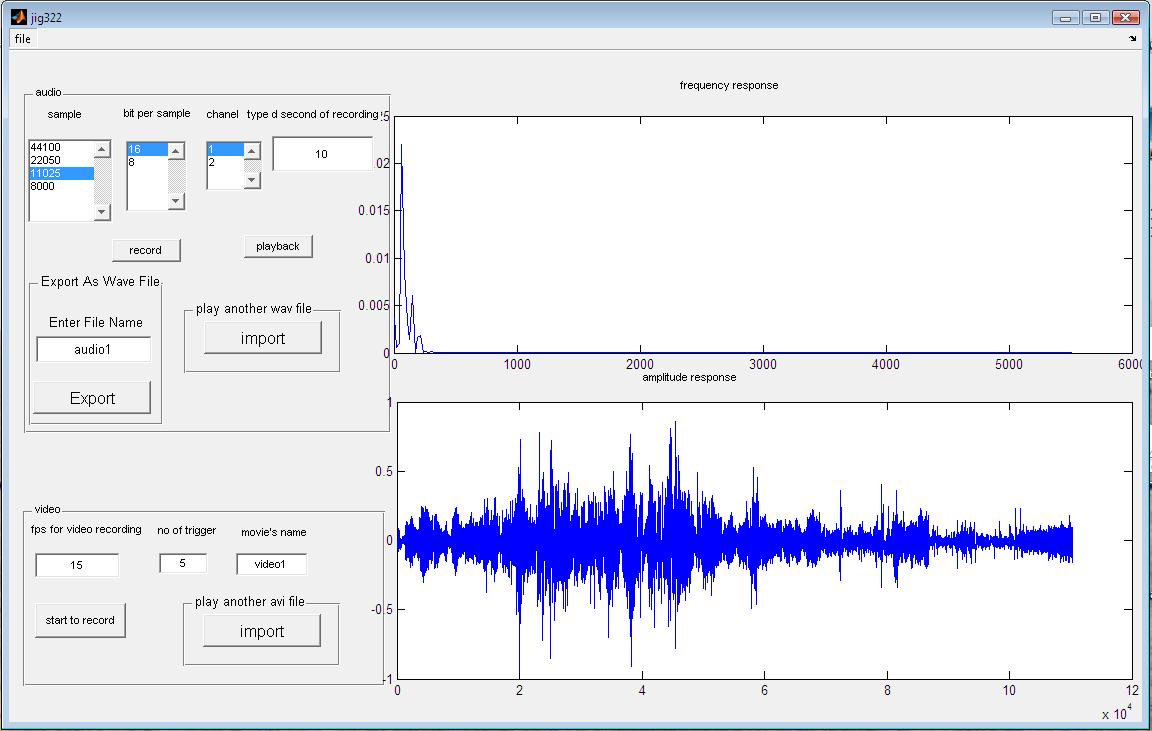








Thank you